
|

|
JWalk software testing tool suiteLazy systematic unit testing for agile methods |

|
The JWalk User Guide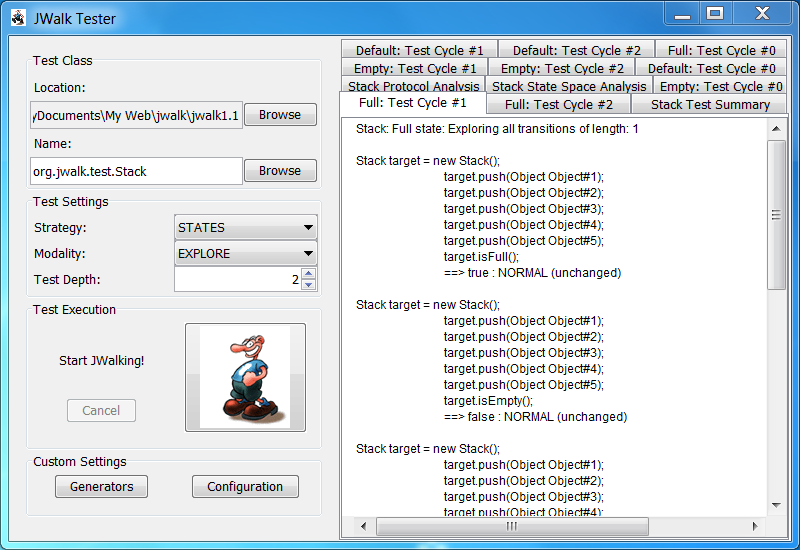
The JWalk 1.1 Tool Suite comes with two finished testing tools, JWalkTester, the flagship GUI-based unit testing tool, and JWalkUtility, the classic command-line driven unit testing utility. Also, the unbundled software contains the JWalker tool kit for building custom JWalk applications. Familiarise yourself with the common JWalking concepts below, then refer to the specific guides for each tool or toolkit (see margin). JWalking ConceptsWhat is JWalking? Well, it is a fast and effective way to do Java unit testing. All the tools need is a compiled Java class to test, and some indication of what test strategy to follow. You may inspect the test class's interface, explore its algebraic structure or state-space, exercise sequences of methods to examine its visible behaviour, or train a test oracle to recognise correct or incorrect test outcomes. Once a test oracle has been trained, testing is fully automatic. Also, if the test class is modified and recompiled, the oracle can be re-trained in a short time. Oracles can also learn from superclass oracles, but adapt quickly to the subclass, learning about combinations of local and inherited methods. The important thing is that the tools determine the right method sequences that need to be tested, and explore the test class completely, to bounded depths. Test ClassOne unit, a compiled Java class, may be tested at a time. This is known as the test class, which must always be supplied by the tester and uploaded by the testing tool. Other test parameters have suitable default settings, which the tester may choose to override. The test class could be a single small component, or a large subsystem delegating to other classes, in which case tests may also invoke methods on the connected classes. If you want to replace production classes with stub- or mock-objects, then refer to the section on how to create Custom Generators for JWalk.The test class may exist in the default package, or in a package under the current test class directory (by default, the current working directory), or in some other package known to the Java CLASSPATH. The test class must always be loaded using its package-qualified name: if you get the path wrong, the tools will report failure to find or to load the test class. The test class directory may be changed in some tools. Test StrategyThe exploration of the test class can follow different test strategies, which range from the brute force breadth-first exploration of all method combinations, to focusing on primitive algebraic constructions that reach all low-level concrete states, to the sophisticated analysis of high-level states and transitions.
Stack class provides predicates
isEmpty() and isFull(), three states will be
discovered: {Empty, Default, Full}. Some test classes
may only have a single Default state, whereas others may have
only named high-level states.
Test ModalityThe different test modalities control whether you wish merely to inspect or analyse the test class, or also explore its behaviour by executing different test sequences, or also validate its behaviour by training a test oracle, which is later saved in an oracle data file:
.jwk.
For example, an oracle for the class org.jwalk.test.Stack will
be saved in the file Stack.jwk in the current oracle
directory, which can be changed in some tools.
Depth SettingsThe testing algorithms used by JWalk perform bounded exhaustive exploration of the test class's state space. All exploration and validation is carried out to a bounded depth. Furthermore, the initial dynamic analysis, and the comparison of object states, are also affected by custom depth settings.
Value GeneratorsThe JWalk strategy algorithms compute what method sequences to execute. Before execution, each constructor or method must be supplied with suitable test inputs. These are supplied by objects known as Generators, which are capable of synthesising values of given Java types. Generators must synthesise values in an exactly repeatable, deterministic order (rather than randomly). This allows the JWalk tools to learn the correct test outcomes, when the same test inputs are presented in subsequent test cycles. There are two kinds of Generator, described by the Java interfaces:
Convention on InheritanceThe JWalk strategy algorithms exercise all public methods of the test
class, including those inherited from ancestor classes, all the way up
to the root
custom setting, the following four of
Object's methods are included:
equals(),
hashCode(),
toString() and
getClass().
If the test class is in fact the root class java.lang.Object,
this overrides any convention, and all of its methods are included.
Standard Files and DirectoriesThe JWalk tools need to read and write certain data files during their normal operation. These files are few in number, known to the user, and exist in standard locations under the installation directory. The files that JWalk routinely reads and/or writes are the following:
Indiscriminate File CreationWarning: If the JWalk
tools are used in an unguarded way, it is possible to excercise user-defined
classes that create or destroy files and directories indiscriminately.
If user-defined classes have methods that accept
File class exhaustively, to depth 15. This causes the creation
of a directory named aubergine under the current working directory,
which is then populated by hundreds of temporary files, with strange synthesised
names. Apart from the time taken to create so many files, no long-term damage
was suffered and later this directory was removed.
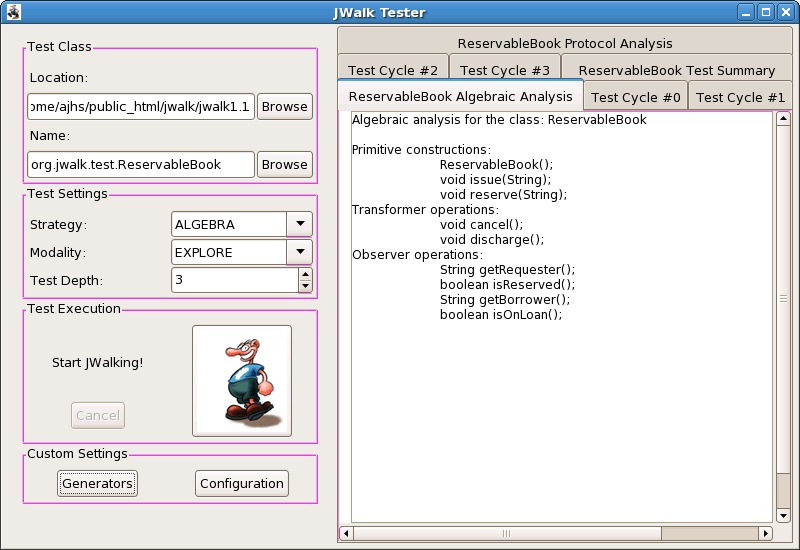
JWalking MethodThe following describes the general approach followed when exploring and testing a prototype class using the JWalk 1.1 Tool Suite. This method applies both to the finished testing tools JWalkTester and JWalkUtility; and to any application built using the JWalker tool kit. Inspecting the Test ClassAfter loading the test class, you may choose to inspect it. Depending on the test strategy chosen, you will obtain a different analysis:
To illustrate algebraic analysis, a To illustrate high-level state analysis, if a Exploring the Test ClassNext, you may wish to explore the behaviour of the test class in some detail. You might do this to check that you haven't overlooked interesting combinations of methods that might yield unusual results. You will start with a low testDepth setting, and increase this as you grow confident that the shorter sequences behave correctly. The results you get depend on the test strategy chosen:
Algebraic exploration is perhaps the most compact strategy to use at first,
when investigating all the expected behaviours of the test class.
For example, the prototype
ReservableBook target = new ReservableBook();
target.reserve(Borrower Borrower#1);
target.issue(Borrower Borrower#2);
target.getBorrower();
==> Borrower#2 : NORMAL (unchanged)
which fails to take into account the business rules of reservation. The
programmer may quickly fix the code so that books may only be issued to
the borrower that reserved them.
Protocol exploration is good for identifying boundary cases like null
operations and for checking that observer-methods do not
unexpectedly modify the object's state. For example, when the
ReservableBook target = new ReservableBook();
target.isOnLoan();
target.discharge();
target.discharge();
==> void : NORMAL (unchanged)
This makes the programmer think about what should happen if a book is
discharged, before being issued on loan to any borrower. Shoud this be
ignored (a nullop), or should it raise an exception?
State exploration is good for ensuring that an object behaves robustly
in all of its high-level states. For example, a resizable
Stack target = new Stack();
target.push(Object Object#1);
target.push(Object Object#2);
target.push(Object Object#3);
target.push(Object Object#4);
target.push(Object Object#5);
target.push(Object Object#6);
==> ArrayIndexOutOfBoundsException#1 : EXCEPTION
showing that the Stack failed to resize itself as expected upon
the sixth call to push(). The programmer may go back and fix
the code so that the Stack resizes itself properly.
Validating the Test ClassFinally, you may want to construct a test oracle that learns the correct specification of the test class incrementally. In this modality, the testing tools will load an oracle data file, seeking this in the current oracle directory, which by default is the same as the test class directory (the location from which the test class was loaded). If no data file exists, a new one will be created. The only exception to this is if an oracle data file was created for the superclass of the current test class, in which case this forms the basis for the new test oracle. When executing in the validation modality, the tools will interact with the tester to ask questions about specific test outcomes. The tester may respond with one of three signals (the input method will depend on the tool):
The best combination of settings to use when constructing a first test
oracle is algebraic validation, since this focuses on the most
important test cases describing the behaviour of the test class and
presents the fewest new cases to the tester for confirmation (this may train
a complete oracle, in some cases). An excerpt from the test results
after training a test oracle for a
Stack target = new Stack();
target.isEmpty();
==> true : PASSED (confirmed)
Stack target = new Stack();
target.size();
==> 0 : PASSED (confirmed)
Stack target = new Stack();
target.pop();
==> EmptyStackException#1 : PASSED (confirmed)
Stack target = new Stack();
target.push(Object Object#1);
==> void : PASSED
Here, the tester has confirmed some observations on an empty Stack,
but the tool has automatically passed the final operation, which returned
void as the tool expected. However, the tester had to confirm
the exceptional result of pop(), since the tool identifies this
as unusual, or possibly unexpected. If the same test series is run again,
all these results will be predicted automatically.
If the tester now switches to a different setting, such as protocol validation, the same trained test oracle will be used again, and is able to validate vastly many more test cases, for example:
Stack target = new Stack();
target.isEmpty();
target.isEmpty();
==> true : PASSED
Stack target = new Stack();
target.isEmpty();
target.size();
==> 0 : PASSED
Stack target = new Stack();
target.isEmpty();
target.pop();
==> EmptyStackException#1 : PASSED
Stack target = new Stack();
target.isEmpty();
target.push(Object Object#1);
==> void : PASSED
The JWalk tools are able to determine that isEmpty() does not
modify the concrete state of the Stack, so they may use the
results that the tester confirmed earlier, and apply these to the longer
sequences presented here. Note that the tester did not have to confirm
any of these outcomes! However, at greater depths, the tools
may eventually find new cases that could not be predicted from the existing
oracle. For example, the following sequence:
Stack.target = new Stack();
target.push(Object#1);
target.pop();
target.push(Object#2);
target.top();
==> Object#2
Must be confirmed, since the tools have never seen a Stack
before containing just the top element Object#2.
Typically, after confirming a only few tens of outcomes by hand (which
takes comparatively little time), the tools are able to validate literally
thousands of test cases. See the
JWalk Publications Page
for information about the tools' excellent performance.
|